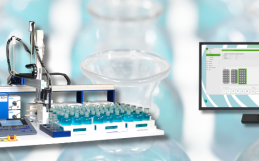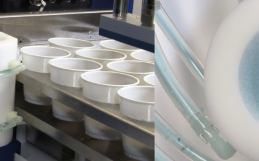MANTECH Pro automatically performs a single-point calibration without requiring the USER to interact with the meter. A calibration method will not be required. Before running your calibration script, ensure that the meter settings is configured with your probe.
The following steps will outline how to calibrate the meter:
For Automated systems
- Add in your tray file, rinsing, move to tube location and jogging movement steps, prior to the calibration step.
- Add a ‘Timing’ action of 30 seconds. This will allow the meter to stabilize the conductivity reading.
- Add the ‘Conductivity Meter Calibrate’ action and select the conductivity meter configured in Hardware Setup.
- Complete the script, configure the Run Configuration table, and click ‘Go to Run’ to start the meter calibration.
For Manual systems
- Select ‘Misc.’ and type in instructions for analyst to manually dip the probe into the standard solution 3 times.
- Make sure to let the probe rest inside the solution and click ‘OK’ when stabilization icon appears on the Meter.
- Add the ‘Conductivity Meter Calibrate’ action and select the conductivity meter configured in Hardware Setup.
- Complete the script, configure the ‘Run Configuration’ table, and click ‘Go to Run’ to start the meter calibration.
Related Posts