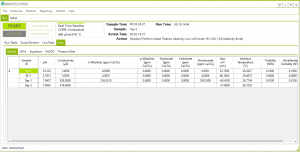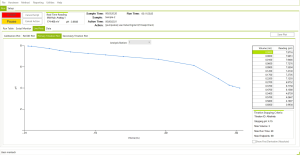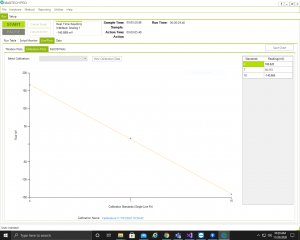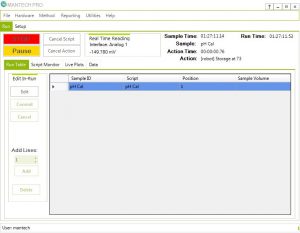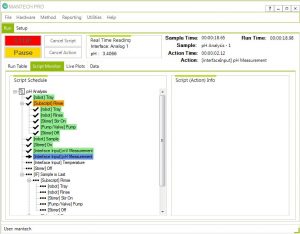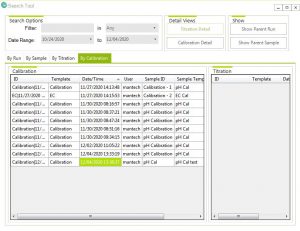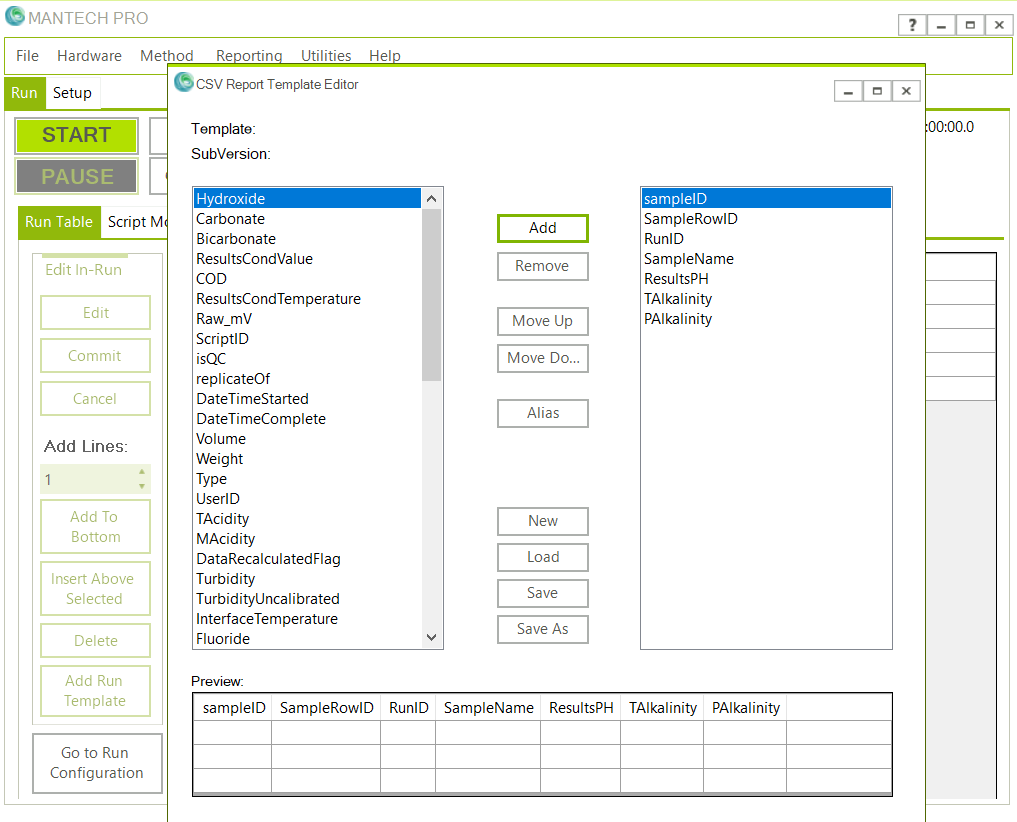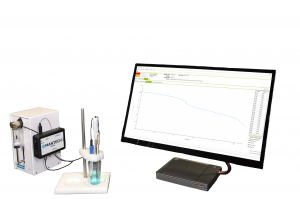- Is PC-Titrate software compatible with Windows 10 or 11 OS?
As a result of major security updates Microsoft has implement, MANTECH cannot guarantee that PC-Titrate will operate if updates in Windows 10 or 11 Pro operating systems. PC-Titrate can operate in virtual mode however, this leaves the analyzer vulnerable to viruses (leading to corrupted databases) and could impact the software when Windows updates are performed. Here is some more information about everything you need to know before updating to Windows 10…read more. In 2021, MANTECH introduced a line of all new hardware and MANTECH Pro software designed for Windows 10 and 11 Pro OS – meaning that all security and OS updates can run concurrently.
There are a few different options to move forward:
Install PC-Titrate on Windows 10 computer (no guarantee).
Upgrade the software to MANTECH Pro software which is backwards compatible with most hardware.
Replace the entire system (all new hardware and software) with a trade-in discount for your existing system.To discuss your options, please contact our team here.
- What languages are supported by MANTECH Pro?
MANTECH Pro is now available in several languages! MANTECH Pro supports the following languages:
- English (Available Now)
- French (Releasing from v61)*
- Polish (Releasing from v61)*
- I have an existing PC-Titrate. How do I upgrade and install MANTECH Pro?
To upgrade and install MANTECH Pro is simple if you have a PC-Titrate. Once an order is placed, a member from MANTECH’s QC team will contact you for your active hinterland database. Once that information is verified, we will copy the methods to MANTECH Pro and send a USB with the needed adapters for the hardware.
If needed, a member of our team is available to schedule a meeting to ensure that the methods and reports are working to your specific needs.
How to install MANTECH Pro in 4 easy steps:
- Double click on the installer from the USB. Select “Yes” to proceed with the installation. Select “Next” once prompted and unselect “Read Me” once the installation is complete.
- Once the program has been installed, open the %programdata% folder on your computer by searching it in the taskbar. Once that has been opened, use the following pathway to find the folder \MANTECH\MANTECH PRO\Database.
- Add the DB.SQLite file from the USB to the database folder. Add the tray file from your USB to the Tray Files Folder and move the Documents folder from the USB to the MANTECH PRO Folder.
- You will now be able to register your MANTECH Pro software, using the product key and USB.
The best part, PC-Titrate and MANTECH Pro can operate on the same computer with the same hardware minimizing downtime and making the transition easy and risk-free!
- How to perform a Meter Calibration for Conductivity?
MANTECH Pro automatically performs a single-point calibration without requiring the USER to interact with the meter. A calibration method will not be required. Before running your calibration script, ensure that the meter settings is configured with your probe.
The following steps will outline how to calibrate the meter:
For Automated systems
- Add in your tray file, rinsing, move to tube location and jogging movement steps, prior to the calibration step.
- Add a ‘Timing’ action of 30 seconds. This will allow the meter to stabilize the conductivity reading.
- Add the ‘Conductivity Meter Calibrate’ action and select the conductivity meter configured in Hardware Setup.
- Complete the script, configure the Run Configuration table, and click ‘Go to Run’ to start the meter calibration.
For Manual systems
- Select ‘Misc.’ and type in instructions for analyst to manually dip the probe into the standard solution 3 times.
- Make sure to let the probe rest inside the solution and click ‘OK’ when stabilization icon appears on the Meter.
- Add the ‘Conductivity Meter Calibrate’ action and select the conductivity meter configured in Hardware Setup.
- Complete the script, configure the ‘Run Configuration’ table, and click ‘Go to Run’ to start the meter calibration.
- What are shortcuts?
Shortcuts are customizable buttons that users can create from pre-saved templates generated on Run Configuration table. Shortcuts can have its own unique image and be organized by custom headers.
- What will happen with the data on PC-Titrate? Will it be imported into MANTECH Pro?
PC-Titrate can remain the computer currently operating your system and data can be viewed at anytime. Therefore, your data will not be lost and can be kept on that computer.
Data saved/archived from PC-Titrate will not be able to be transferred onto MANTECH Pro.
Note: To avoid any complications while operating MANTECH Pro, be sure to not use any actions in PC-Titrate that use the Interface, especially during a run on MANTECH Pro.
- Will MANTECH Pro operate the hardware I currently have?
MANTECH Pro will operate most of the hardware you currently have. The following hardware will require an upgrade:
- The old-style Burivar burets will have to be upgraded to our new MANTECH Burets. Burets are operated by an IP address, unique to each Buret, and will require an Ethernet-to-USB adapter we supply (setup will vary by system).
- The old-style Conductivity Meters (4310) will have to upgraded to our 4510 Conductivity Meters. COM port connection is no longer on the Interface but rather through a 1-port or 2-port USB-to-Serial adapter(s) (will vary on system setup).
- The old-style Turbidity Meters (Turbidity AssayPlus) will have to upgraded to our T10 Turbidity Meters.
- Computers Operating System (OS) that is not Windows 10 will not operate MANTECH pro. Minimum computer specifications are listed here.
With the increase in USB connections to the computer, a multi-USB 3.0 hub may also be required.
PDF version for download: Required Hardware Upgrades
- What are the required computer specifications to operate MANTECH Pro?
MANTECH Pro will only operate on Windows 10 and 11 computers.
Click here to view the minimum computer specifications to operate MANTECH Pro
- What is MANTECH Pro?
In October 2020, MANTECH has released new software called MANTECH Pro. MANTECH Pro is a Lab Automation software that is entailed to operate our MT-systems and PeCOD Analyzers with plenty of features that analysts desire.
To learn more about MANTECH Pro, click here for more information.
- How will I be notified when there is a new software update?
At MANTECH, we are continuously updating our software and adding new features. You will receive push notifications if you are connected to the network or if you have an internet connection. If you are offline, you will receive a direct email from MANTECH.
- What service and support options are available?
MANTECH offers options for on-site or remote assistance. With the customer’s permission, a MANTECH representative can remotely control operations, answers questions, resolve challenges and assist with any other requests. MANTECH offers on-site support with one of our Technical Representatives within 72 hours across Canada and the U.S. Our team of Technical Representatives will assist in installation, repairs, and preventative maintenance of your systems. Find your nearest Technical Representative here. For on-site services outside of Canada and the U.S., please contact your distributor here.
- Is MANTECH Pro compatible with my LIMS system?
Yes. MANTECH Pro is agnostic, and our CSV import/export functionality is easy-to-use and flexible with all LIMS systems. You can find a tutorial on how to import/export your data from your MANTECH Pro Software to your LIMS system or network here.
- What does it mean if I want to upgrade from PC-Titrate to MANTECH Pro?
To ensure a seamless transition for all end-users, PC-Titrate and MANTECH Pro™ can run simultaneously from the same computer. Also, MANTECH Pro™ has backward compatibility and will operate with most existing hardware. Check here to see if you’ll require an upgrade. *Trade-in offers available for older burets.
MANTECH Pro™ Software
INTUITIVE
MANTECH designed lab automation software, MANTECH Pro centralizes multiple analyses in a single application-based package. MANTECH’s MT Series and PeCOD analyzers support the automated analysis of pH, alkalinity, turbidity, COD, fluoride and many more applications.
FLEXIBLE
Improved user interface with flexible multitasking capabilities, MANTECH Pro streamlines sample set up, adding priority samples, reporting to LIMS and more.
SECURE
Designed for Windows 10 & 11 Pro OS, IT departments have full autonomy to perform all security and antivirus updates safeguarding all data.
MANTECH Pro Features
- Customizable shortcut buttons for routine sample templates, maintenance, manuals, etc.
- Drag and drop Excel functionality
- Import data directly from LIMS
- Add up to 10 user-defined columns in run templates
- Live view of titration plots and calibration curves
- Customizable step-by-step prompts for analysts
- Multi-language capability
- Add priority samples during run with a few simple clicks
- Search past data for auditing or internal purposes
- Edit methods, analyzer actions (scripts), reports and more
- Simultaneous analysis including sample preparation (pump functionality) and titrations running concurrently
- Infection endpoint and set endpoint detection can occur simultaneously
Designed for Windows 10 and 11 Pro OS, MANTECH Pro is able run concurrently with all security and OS updates.
Individual account login credentials allows:
- Customized permission settings for each user account (i.e., analyst, administrator, etc.)
- Administrator account NOT required for operation
- Reporting tagged to a single analyst for enhanced auditing
MANTECH Pro offers flexible reporting in CSV and PDF formats. Report layouts and information can be customized granting users the ability to:
- Add up to 10 user defined data columns
- Rearrange columns to ensure capability with your LIMS
- Tag an analyst to each run report
Users have the ability to search reports based on run name, date, sample ID and/or sample name while a run is being performed.
- Agnostic CSV and/or PDF formats
- Import data from LIMS
- Automated printing or exporting directly to your laboratory’s network or LIMS
- Export results and data as text, comma separated values (CSV), Excel, Excel-compatible file formats and PDF files
All hardware components (i.e., autosampler, pumps, DO meter, interface and burets) feature IoT connectivity and establish communication with the software prior and throughout the run – streamlining and simplifying troubleshooting and maintenance…read more.
- Ability to easily integrate bar code reading (hand held or autonomous) and balances.
- Self Help: Built-in context-sensitive GIFs to assist analysts
- Virtual Support: Direct interfacing through a secure connection with a MANTECH representative
- On-Site Support: Arrange in-person assistance through MANTECH’s network of North American Technical Representatives or international distributors
- MANTECH Pro software with MT analyzers has the capability for upgrading with other devices such as spectrophotometry, system for preparation of AOX, ion chromatography, fluorometry, dissolved oxygen, heating/cooling, and more!
- Online/Inline MO1000 operation for BOD, COD, alkalinity, permanganate index, fluoride and more, see here
- Simultaneous pipetting, sample preparation and analysis actions. Examples include:
- pH, conductivity, alkalinity, turbidity, etc. all from a single sample, and even simultaneous when the volume is large enough
- Dual pH measurement with stirring
- Quadra probe pH and conductivity, 4 different samples at the same time with stirring and temperature compensation
- 4 separate titrations at the same time
- Pipetting simultaneously 2 or more samples followed by simultaneous sample preparation and titrations. Titrations can be the same type or different.
- MANTECH offers many different titration injection protocols.
- Dynamic injection
- Utilizes MANTECH’s proprietary feedback control from electrode measurements changes from one injection to the next to determine the next injection, therefore, ensuring accurate and precise results while still having fast titrations.
- Utilizes MANTECH’s 100,000 step injection resolution
- Monotonic injection
- Utilizes MANTECH’s 100,000 step injection resolution
- Dynamic injection
- Endpoint Determination is by the following:
- Set pH/mV endpoint(s)
- No limit the number
- The volume returned is exact is extrapolated direct from the titration curve even if the set pH/MV is between injections
- Inflection Endpoint analysis
- Utilizes BOTH 1st and 2nd derivative analysis to pinpoint the endpoint
- Can utilize endpoint windows and 1st derivative filtering
- Also utilizes MANTECH’s proprietary data point window averaging
- Conductometric based endpoint detection with slope change
- Set pH/mV endpoint(s)
MANTECH Pro Supports
MANTECH Pro supports dozens of applications (e.g., pH, alkalinity, conductivity, turbidity, and more) through MANTECH’s MT Series and PeCOD® products, providing a centralized application-based solution designed from end-to-end by a single manufacturer.
MT Series
pH Meters, Automated Titrators & Multi-Parameter Analyzers
PeCOD®
Rapid, Safe and Simple COD, BOD and ‘Optimize’ TOC Analyzer