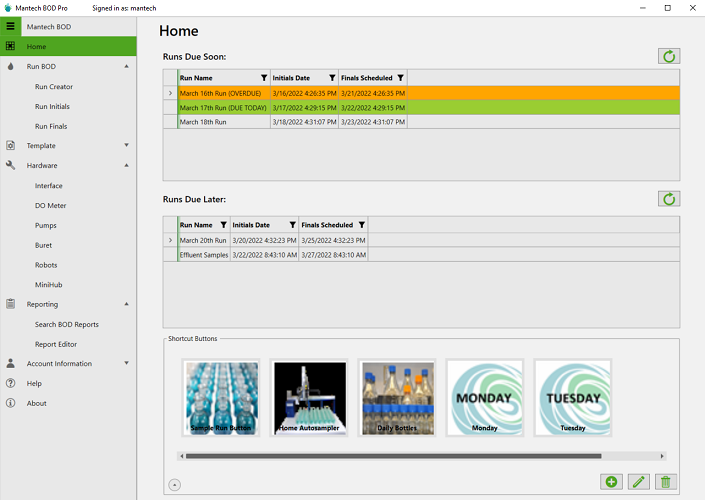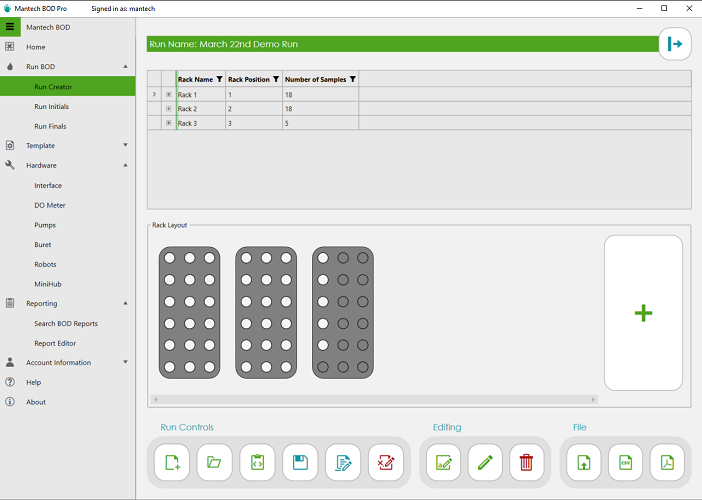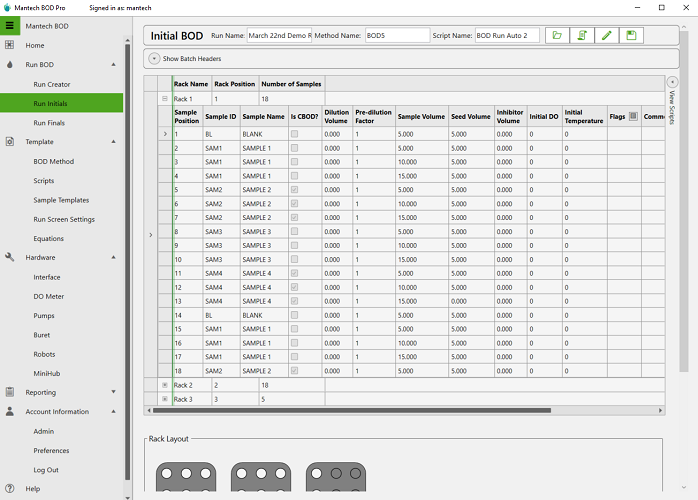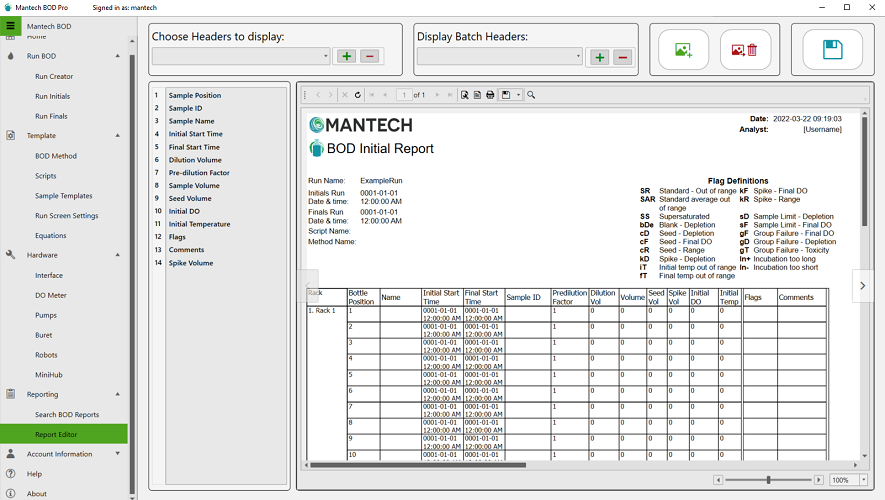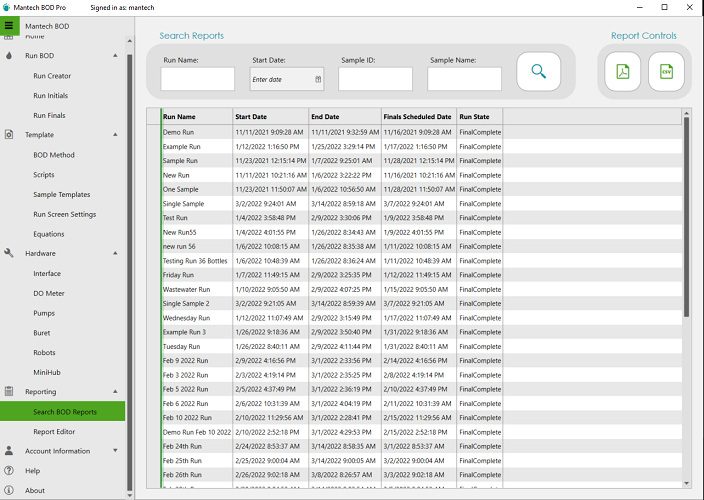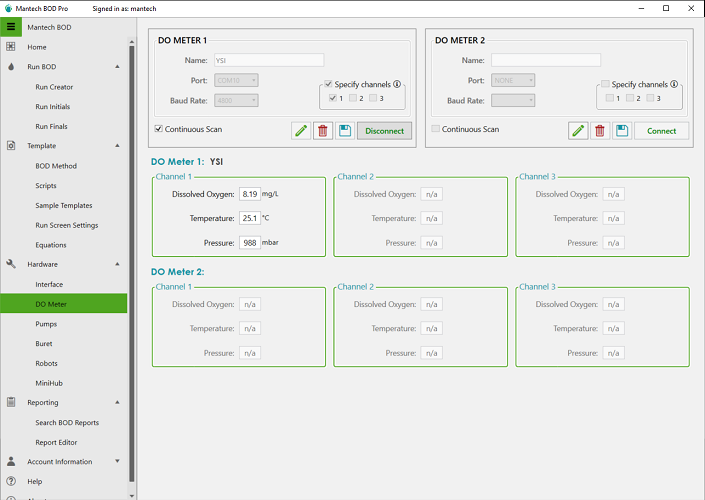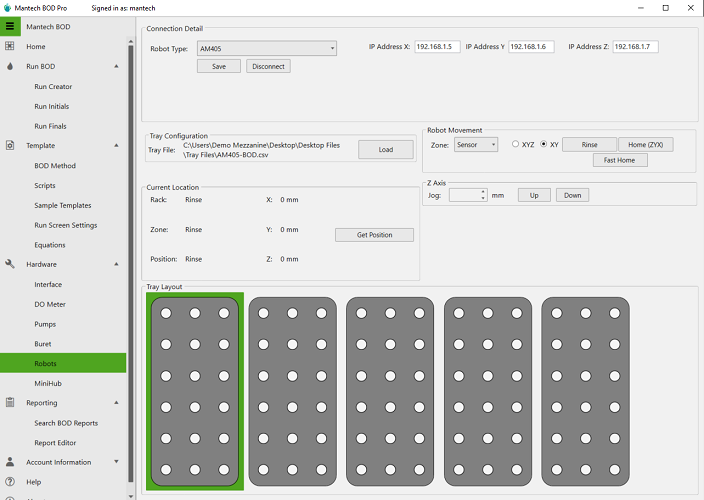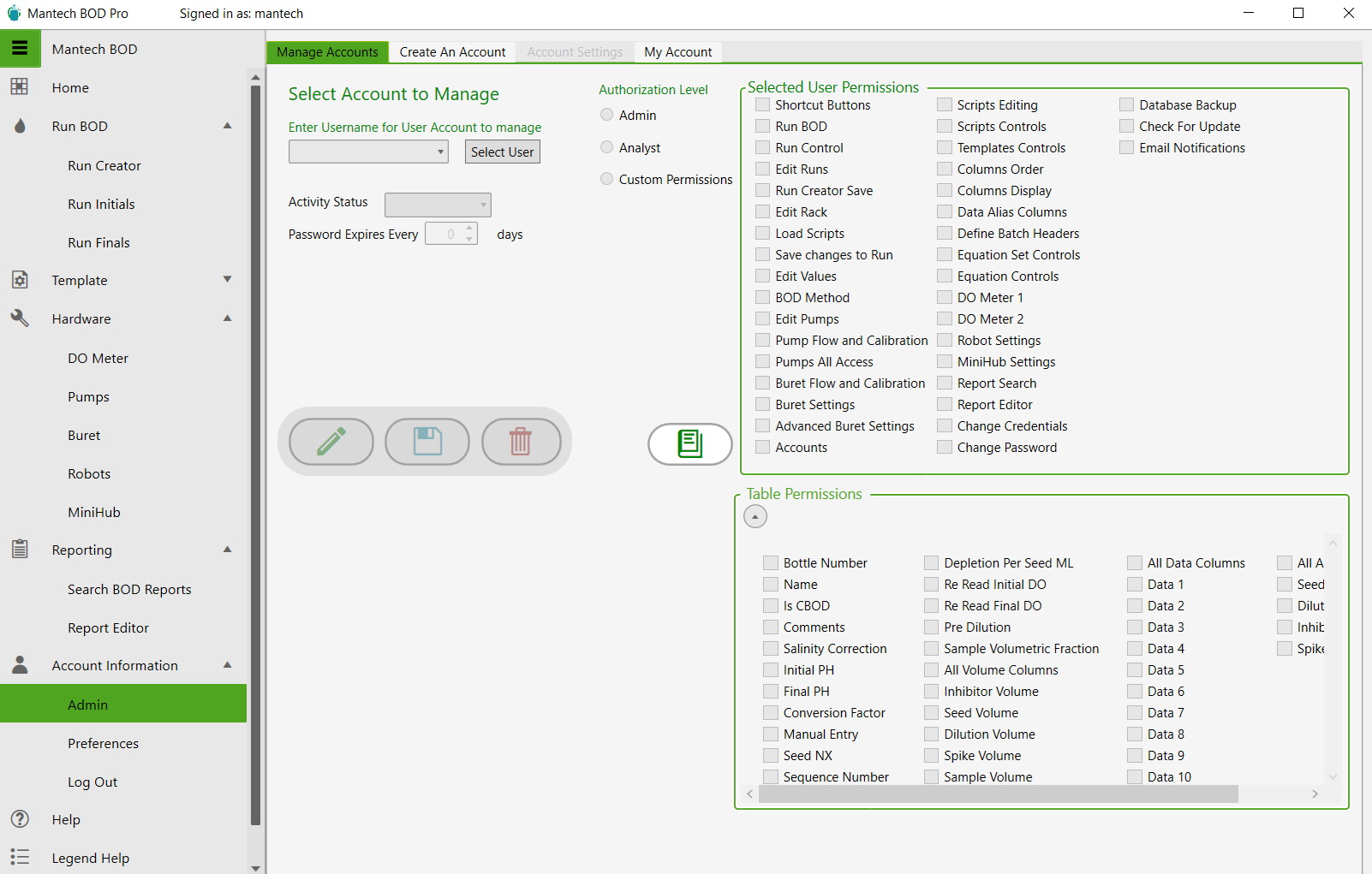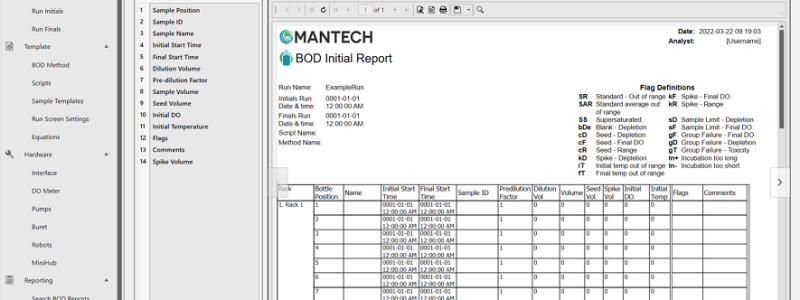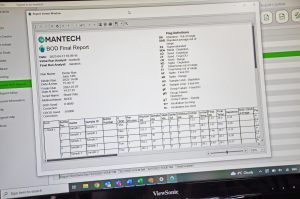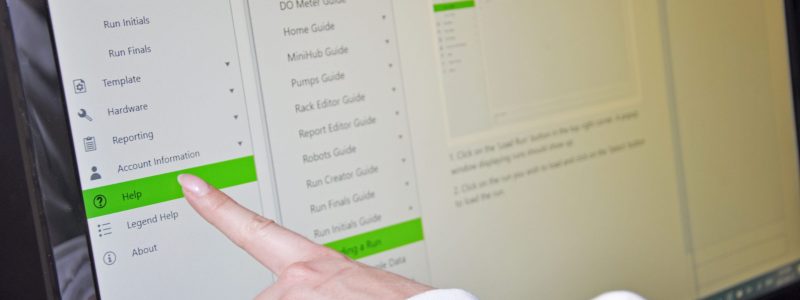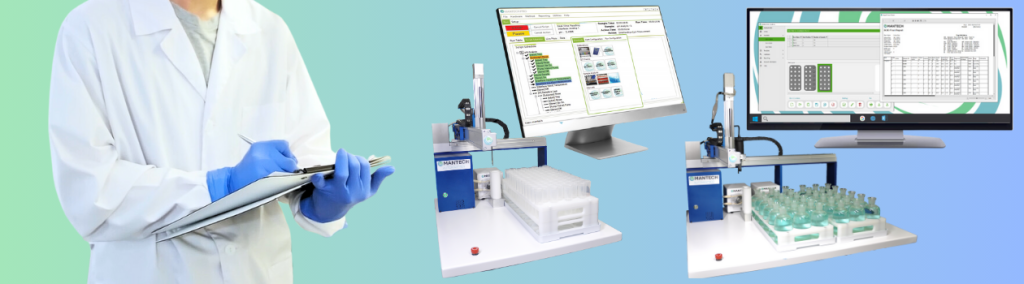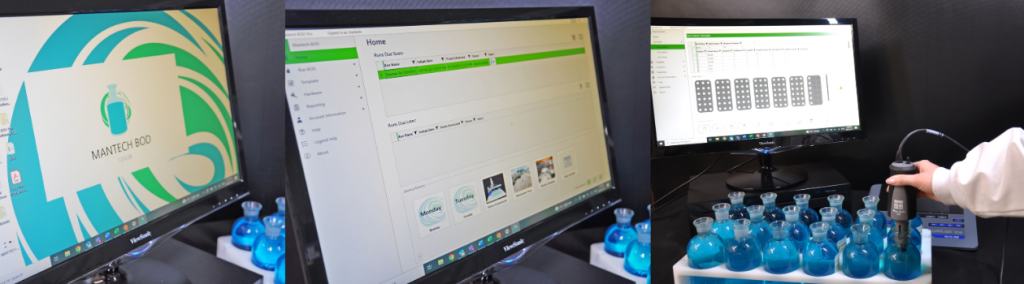- Is PC-BOD software compatible with Windows 10 or 11 OS?
As a result of major security updates Microsoft has implement, MANTECH cannot guarantee that PC-BOD will operate if updates in Windows 10 or 11 Pro operating systems. PC-BOD can operate in virtual mode however, this leaves the analyzer vulnerable to viruses (leading to corrupted databases) and could impact the software when Windows updates are performed. Here is some more information about everything you need to know before updating to Windows 10…read more. In 2021, MANTECH introduced a line of all new hardware and BOD Pro software designed for Windows 10 and 11 Pro OS – meaning that all security and OS updates can run concurrently.
There are a few different options to move forward:
- Install PC-Titrate on Windows 10 computer (no guarantee).
- Replace the entire system (all new hardware and software) with a trade-in discount for your existing system.
To discuss your options, please contact our team here.
- Are BOD results affected by atmospheric pressure changes?
Generally speaking, dissolved oxygen readings are dependent on atmospheric pressure. This is because the density of water changes with pressure, and this in turn affects the mg/L of dissolved oxygen. Here is a resource describing the “why” behind this. It is also dependent on temperature for similar reasons.
The YSI meter does compensate for changes in atmospheric pressure. Here is a document explaining this. The document also provides advice for troubleshooting when challenges are occurring in BOD testing. One important aspect is to make sure you are calibrating the probe before each day of testing.
- What languages are supported by BOD Pro?
BOD Pro is now available in several languages! BOD Pro supports the following languages:
- Arabic
- Greek
- English
- Spanish
- French
- Hindi
- Italian
- Japanese
- Korean
- Malay
- Punjabi
- Polish
- Portuguese
- Swedish
- Tamil
- Thai
- Urdu
- How will I be notified when there is a new software update?
At MANTECH, we are continuously updating our software and adding new features. You will receive push notifications if you are connected to the network or if you have an internet connection. If you are offline, you will receive a direct email from MANTECH.
- Are your stirrers manual or automatic?
BOD Pro™ Software detects the optimal time to turn on the stirrer while taking DO readings. This feature improves operational efforts for analysts and streamlining your runs.
- What service and support options are available?
MANTECH offers options for on-site or remote assistance. With the customer’s permission, a MANTECH representative can remotely control operations, answers questions, resolve challenges and assist with any other requests. MANTECH offers on-site support with one of our Technical Representatives within 72 hours across Canada and the U.S. Our team of Technical Representatives will assist in installation, repairs, and preventative maintenance of your systems. Find your nearest Technical Representative here. For on-site services outside of Canada and the U.S., please contact your distributor here.
- What is BOD Pro software?
Following months of BETA testing, in early 2022, MANTECH has released new software called BOD Pro. BOD Pro is a lab automation software that is entailed to operate our automated and manual BOD systems with plenty of features that analysts desire.
- What DO meter is required for BOD Pro?
BOD Pro has been designed to integrate YSI MultiLab DO meters. MANTECH offers single, dual or triple probe options to cut busy laboratory’s run times to a fraction of the time! BOD Pro supports YSI MultiLab 4010-W series including:
- YSI MultiLab 4010-1W
- YSI MultiLab 4010-2W
- YSI MultiLab 4010-3W
A manual data entry option allows customers can use alternative DO meters.
Note: BOD Pro Software does not support the YSI MultiLab 4010-1, 4010-2, and 4010-3 models.
- Is BOD Pro compatible with my LIMS system?
Yes. BOD Pro™ Software is agnostic, and our CSV import/export functionality is easy-to-use and flexible with all LIMS systems.
- What are the computer specifications to operate BOD Pro?
BOD Pro software requires a computer with Windows 10/11 Pro OS with minimum 4GB RAM. View PDF for Minimum Computer Requirements here.
- Will BOD Pro operate with the hardware I currently have?
BOD Pro has been designed for MANTECH’s latest hardware releases. Learn more about our new hardware here.
Hardware trade-in offers are available for existing PC-BOD customers.
- What are shortcuts?
Shortcuts are customizable buttons that users can create from pre-saved templates generated on Run Configuration table. Shortcuts can have its own unique image and be organized by custom headers.
BOD Pro™ Software
Streamline your biochemical oxygen demand analysis with MANTECH’s BOD Pro™ Software
Benchtop Solution – ONLY $1,990 USD!
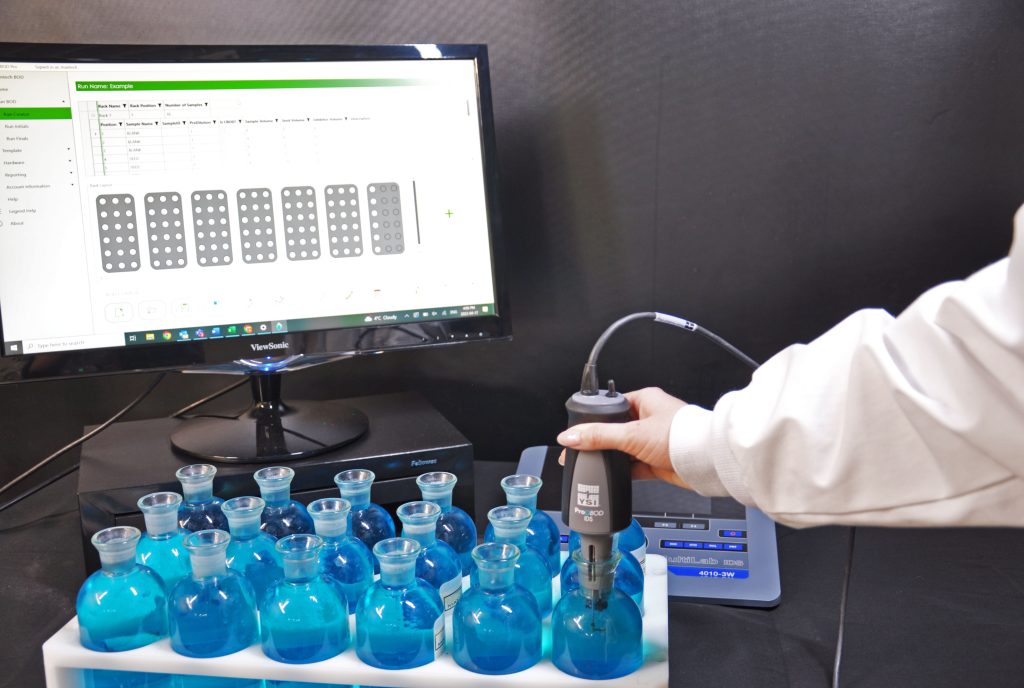
- Auto-populating data entry with YSI meter integration
- Manual data entry with other DO meter brands
- Performs all calculations
- 5- and 7-day tracking with email reminders
- Option to add a multi-position autosampler
Request a Quote
Key Features
Designed for Windows 10 and 11 Pro OS
BOD Pro software runs concurrently with all security and operating system updates turned on. IT departments are safe to connect to network location (or can be utilized offline) and operation does NOT require administrator account credentials. Learn More
Individual account login in credentials mean that administrators can:
- Customize permissions for each user’s ability to access and edit software functionality
- Tag a single analyst to each run (initials or finals) reports for enhanced auditing
Reports & Calculations
Customizable report templates allow users to add and rearrange data columns to suit their needs. Users can search for past reports by run, name, date, sample ID and/or sample name. Reports can be saved as a CSV or PDF file allowing for easy exporting and/or printing.
BOD Pro software performs calculations based on standard analysis methods.
Support Resources
Self Help: Built-in Help menu includes context-sensitive GIFs and written instructions to assist analysts.
Virtual Support: Receive remote support with a MANTECH representative with direct interfacing through a secure connection.
On-site support: Arrange for in-person assistant with MANTECH’s network of North American Technical Representative or international distributors.
Additional Automation Available: Automate DO Readings & Sample Preparation
- Up to 108 position MANTECH designed autosampler
- Choice of 12 place or 18 place racks
- Options for desired level of automation available
- DO read only system
- Dilution water, seed and/or inhibitor addition